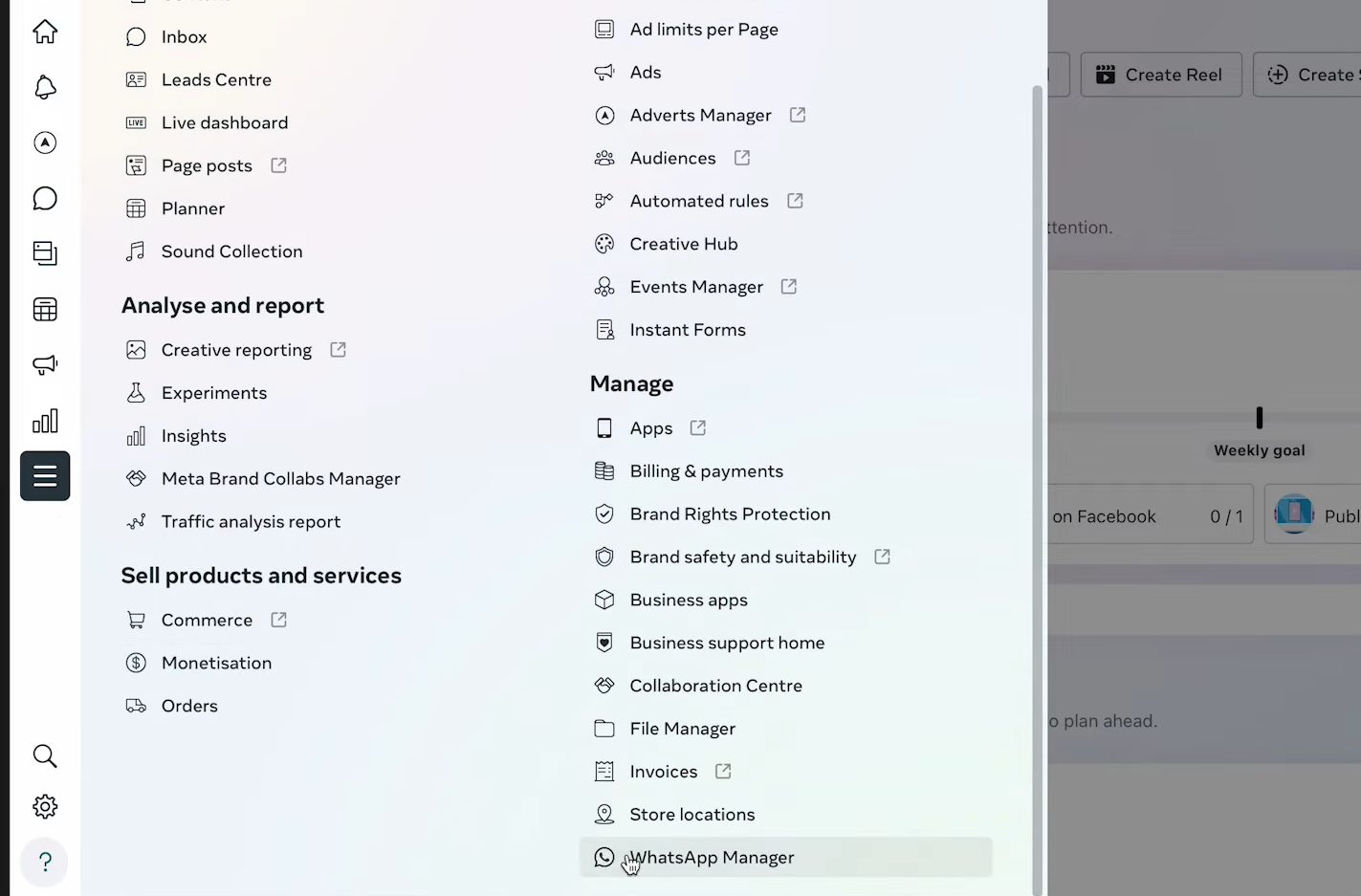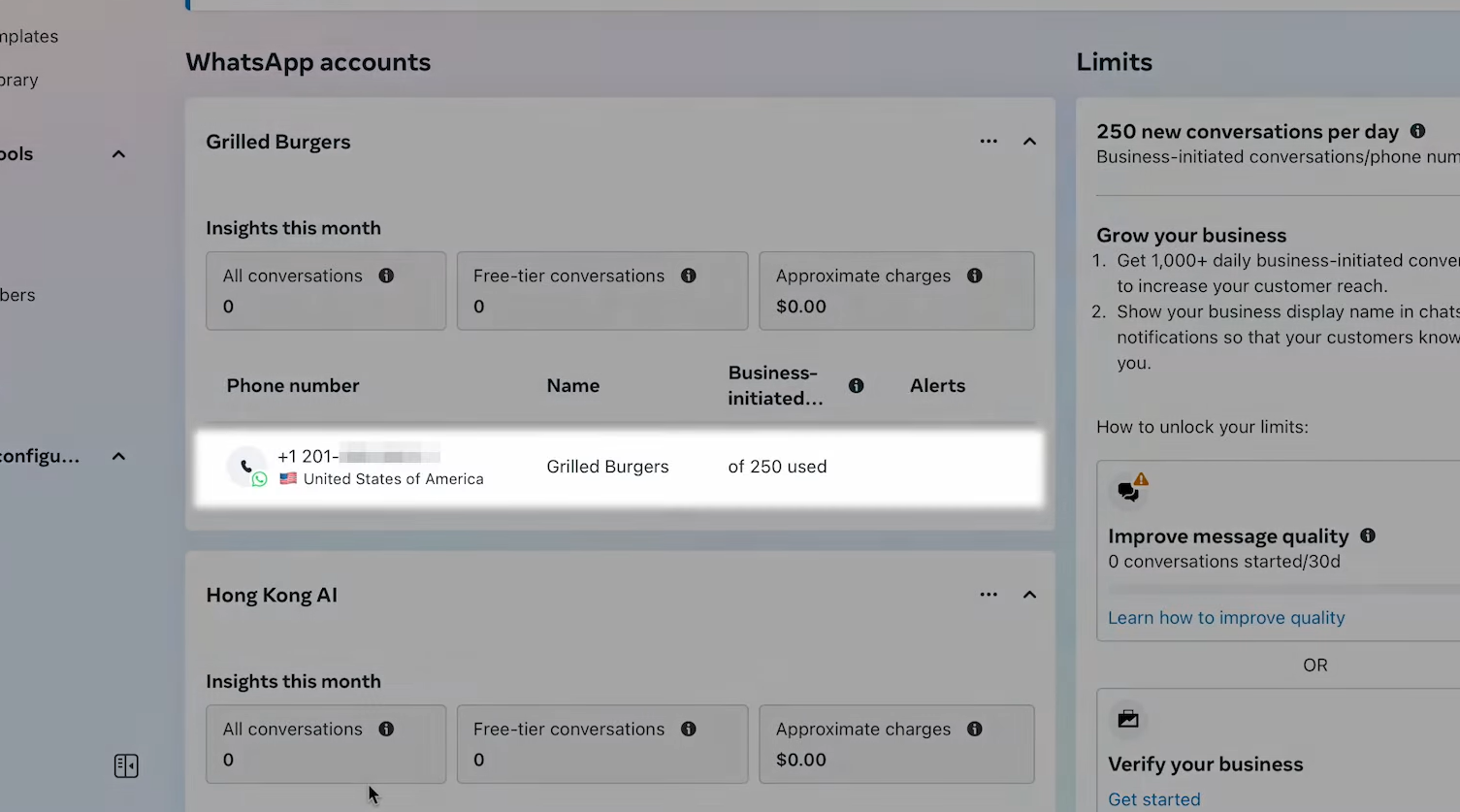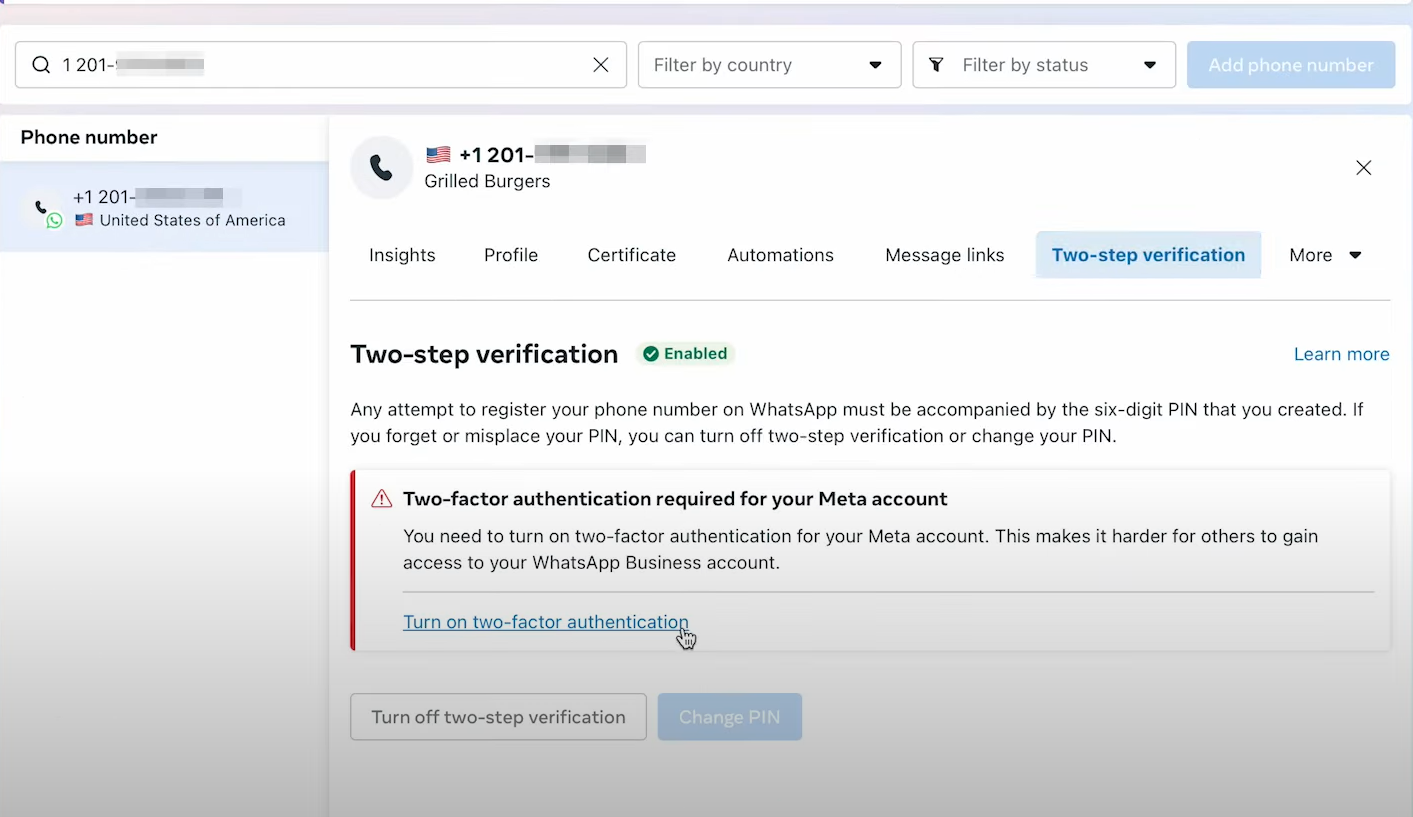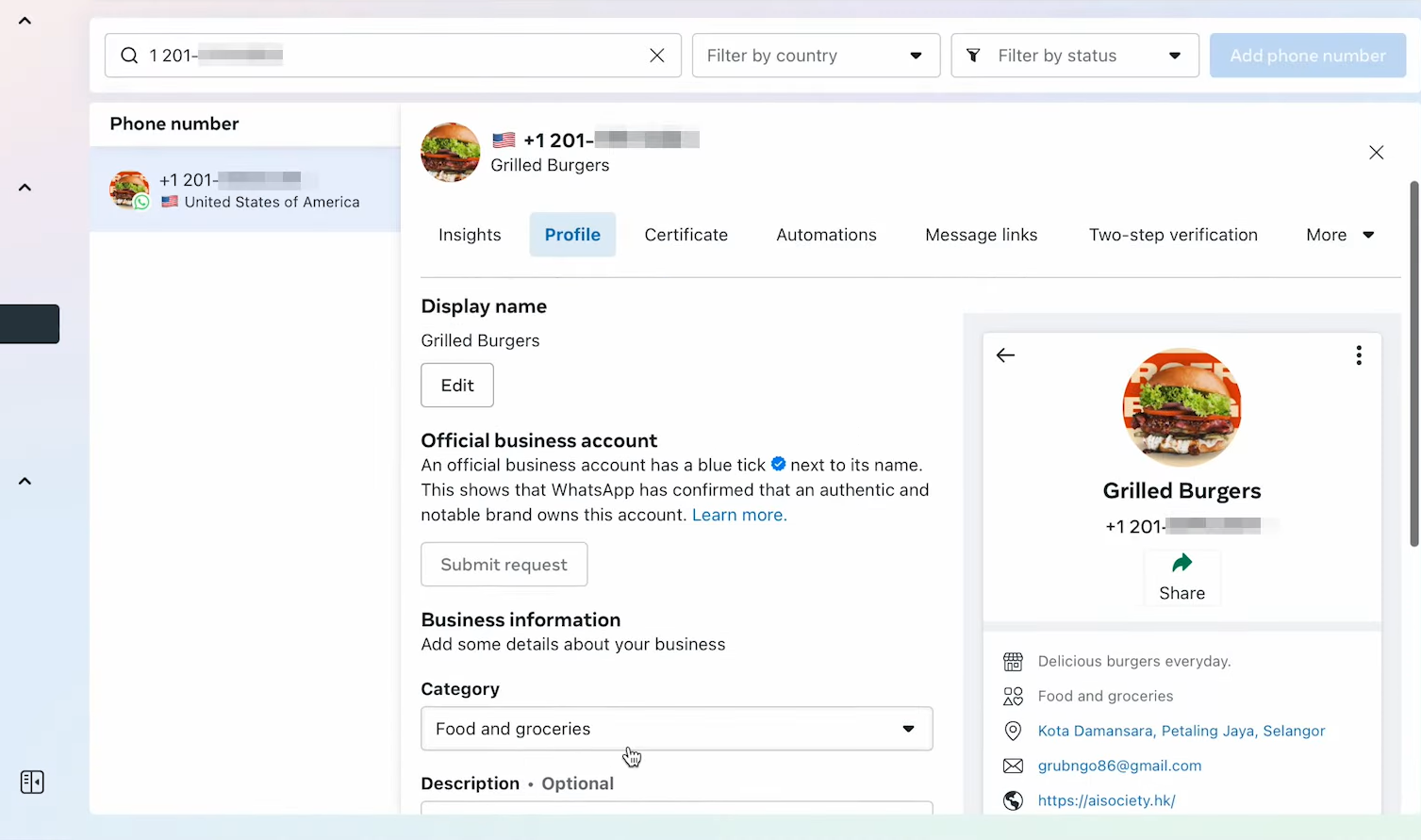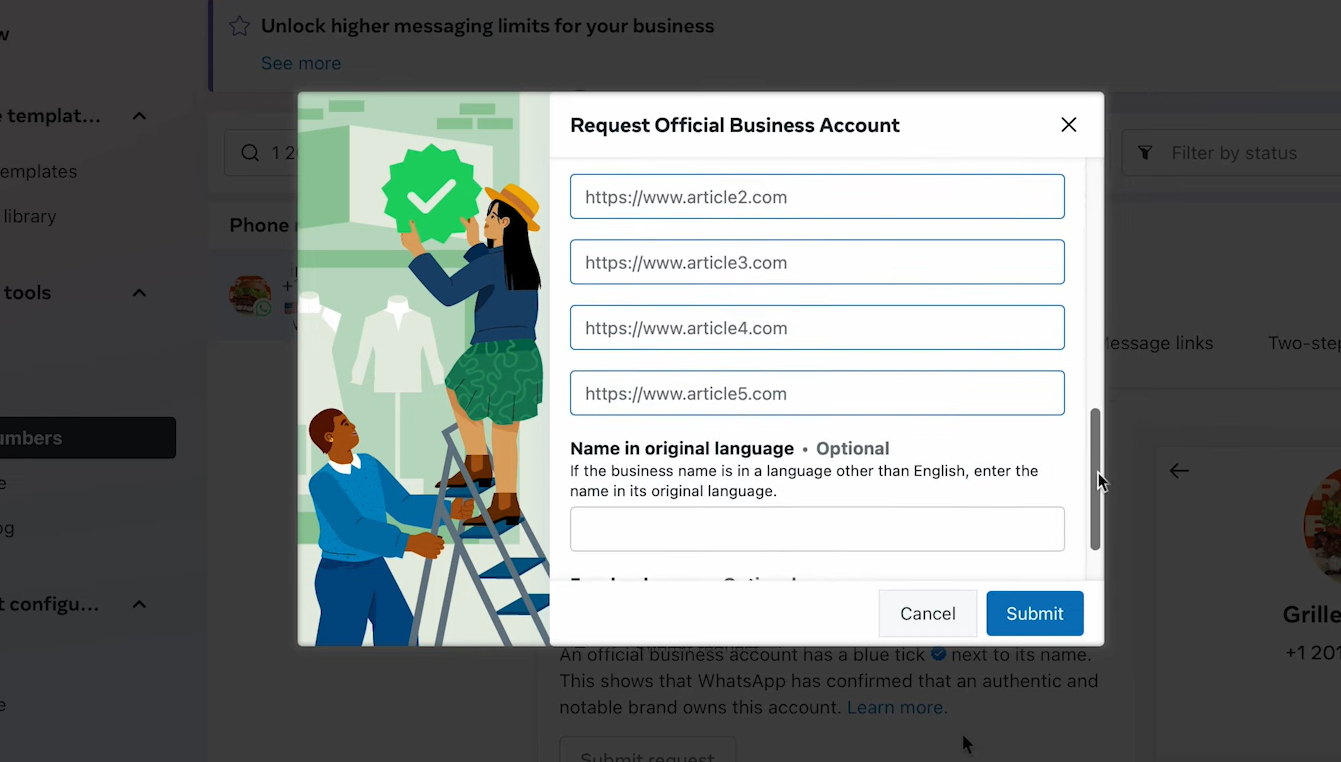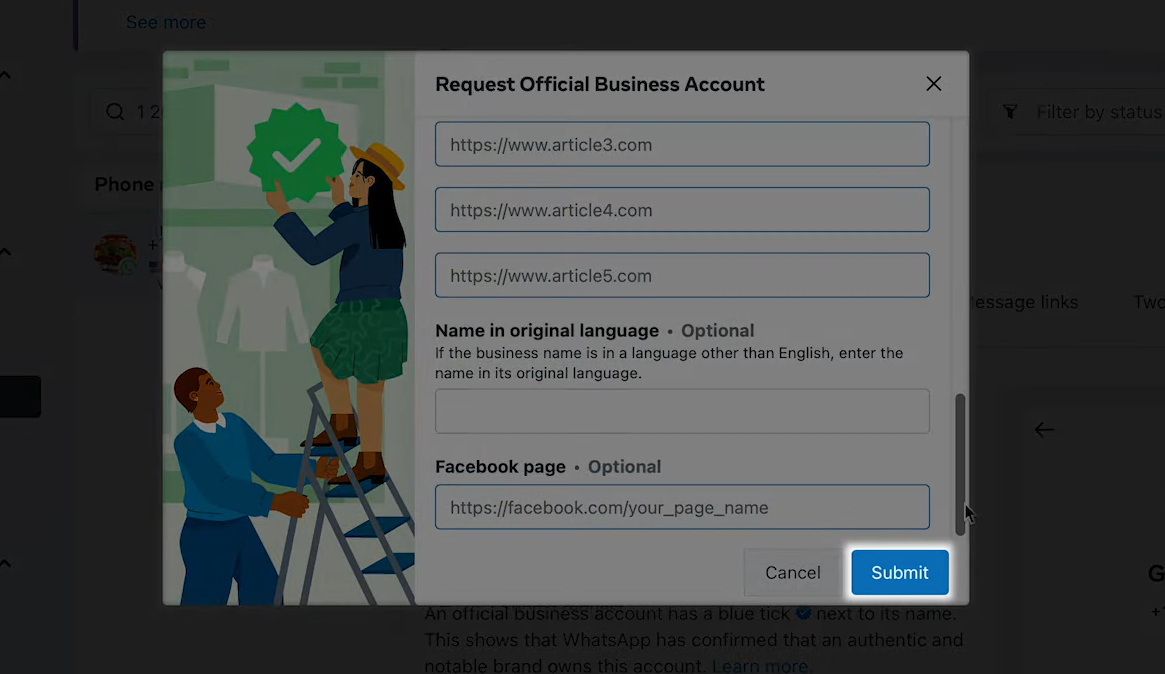How can I apply for a WhatsApp Business Blue Tick?
The standard WhatsApp Business account is great, but the Blue Tick is a major signal of legitimacy if you’re trying to establish brand trust with customers.
The WhatsApp Business Blue Tick, officially called an Official Business Account (OBA), is a prestigious badge granted by Meta.
That said, the Blue Tick is granted at Meta's discretion and is specifically reserved for well-known, notable businesses - but here’s how you can get started on adding it to your business.
Step-by-Step Application Process for a WhatsApp Business Blue Tick
The application is quick but relies entirely on the evidence of notability you can provide.
1. Access WABA Settings: Log in to your Meta Business Manager and navigate to the WhatsApp Business Account section.
Find Business Profile: Select the specific WhatsApp Business Profile linked to ZEPIC that you wish to certify (If you haven’t set up two-step verification, you will have to do that now)
Initiate Request: Under the 'Profile' section, look for the 'Official Business Account' status. Click 'Submit Request' or 'Request Review'.
Provide Evidence (Links): You will be asked to provide up to five (5) links demonstrating your notability. These must be links to articles, press releases, or news segments from major publications. Do not use social media links, paid advertisements, or press releases published on your own blog.
Describe Notability: Write a short, persuasive statement explaining why your business is considered "notable" and should receive the Blue Tick.
Submit: Review your links and statement, then click 'Submit'.
4. Review and Outcome
Review Timeline
The review process can take a few days to a few weeks, as Meta's team manually evaluates your brand's notability.
If Approved:
The Blue Tick will appear automatically next to your business name in all WhatsApp chats.
Your Display Name will be visible even before a customer saves your number.
If Rejected:
Rejections are common. Meta will notify you of the rejection, but will rarely provide detailed feedback.
Wait Period: If rejected, you must wait 30 days before submitting a new application.
Strategy: Use the waiting period to gather stronger, more current press coverage and media mentions before re-applying.
The Blue Tick is an excellent credential, but its approval is at Meta's sole discretion.
Want to know how else you can engage with customers using WhatsApp campaigns on ZEPIC? Check out our other WhatsApp guides!
Was this article helpful?
That’s Great!
Thank you for your feedback
Sorry! We couldn't be helpful
Thank you for your feedback
Feedback sent
We appreciate your effort and will try to fix the article